How to Protect Your Eyes from LED Light: 3 Must-Know Cases
Light July 2, 2025

Our daily life is surrounded by screens in today's fast-paced digital world. Everyone is constantly glancing at a screen, whether using a computer, browsing through their phone, or watching their favorite shows. In reality, the average American spends more than seven hours per day looking at digital devices. While convenient, this constant screen time can have hidden adverse effects on your eye health over time, leading to long-term issues like stress, pain, and disrupted sleep.
The blue light emitted by these gadgets is known to disrupt our sleep patterns and increase the risk of digital eye strain. No significant lifestyle adjustment is required to keep your eyes safe from LED lights. Just making some minor adjustments to your routine can help you appreciate your gadgets and protect your eyes.
This blog will focus on mainly 3 groups of people who should be aware of the risks, especially for LED lights: office workers, screen-heavy users and adults who are concerned about their health.
These suggestions will help you take better care of your eyes, whether you spend your day working on a screen or are worried about your long-term health.
So, let's get started!
3 Types of People Who Need This Now
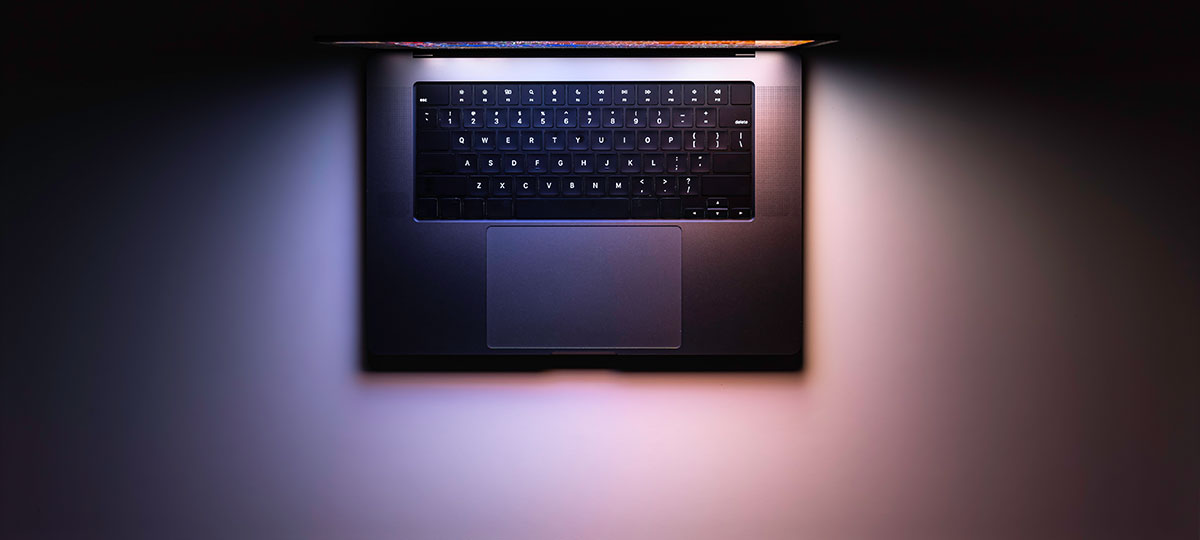
Millions of people are affected by exposure to LED lights, but not in the same way. We all use screens in different ways, whether it's for meetings at work or late-night coding sessions. Even if there are many groups at risk, a blog may not be able to cover them all. For this reason, we have focused on three of the most affected groups of people who require immediate LED eye safety:
-
Office Workers
If you spend your 9 to 5 (and even longer) hours, you are at high risk, given the spreadsheet, email, and Zoom conversations under the fluorescent lighting. Screen dazzling and inadequate lighting can quickly cause digital eye strain, impaired vision, and chronic headaches. Hard overhead LEDs are standard in office settings. -
Screen-Heavy Users
Building, editing, gaming, and troubleshooting are the tasks you do at night without blinking an eyelid for hours. The prolonged duration of uninterrupted screen time, especially in dimly lit environments, can negatively impact your eye health. A screen-heavy routine requires intelligent, protective behaviour, whether it involves motion blur in a game or sharp contrast in editing software. -
Health-Conscious Adults
Your physical health, sleep patterns and food options are already such things you consider. However, the health of your eyes is equally important. Phone, smart TV, and home lighting can cause LED light-induced sleep disturbances and gradual damage to eye tissue, even with moderate daily exposure. If you are aiming for overall well-being, then protecting your eyes should be an integral part of your lifestyle.
DO's and DON'Ts with LED Light
LED light is not inherently harmful, but overexposure is causing harm to our eyes, sleep, and even productivity. If you are in one of the high-risk groups, such as office workers, heavy screen
users, or people who are concerned about their health, action is necessary. Fortunately, you can protect your eyes and improve your overall health by making minor adjustments to your daily
routine.
The following do’s and don’ts will help you clarify the adverse effects of LED lights:
For Office Workers

Under fluorescent lights, you often reach your screen and switch between Zoom calls and emails. Your eyes need to rejuvenate regularly, even when they are constantly in use. You can preserve your vision and perform a comfortable job by adopting these simple behaviours.
DO:
-
Apply 20-20-20 Rule:
See something 20 feet away for at least 20 seconds every 20 minutes. This helps you to focus without stress by resetting your eye muscles. To ensure you follow, set a timer on your browser. This is like giving your eyes a brief refresh! -
Switch Your Overheads:
Bring your desk lamps or request warm bulbs. Cool white lights, which office LEDs often emit, can be dazzling and cause eye fatigue. Your eyes feel less stressed when you get exposed to a soft, warm light. -
Auto-adjust the Screen Brightness:
Allow your screen to be adapted to the surrounding natural light. The auto-brightness feature screen on contemporary laptops and displays makes the screen soft and more comfortable for your eyes. If you are working in the afternoon sun, this option can reduce harsh lights. -
Try Clip-on Blue Light Glasses:
Blue light spectrum or clip-on filters can make a significant difference. Expensive lenses are not necessary; make sure that 400-500 nm filtering is confirmed. These glasses reduce stress and protect against blue light, particularly for individuals who spend a significant amount of time in front of screens.
DON'T:
-
Don't Sit Directly Under the Ceiling LED:
Fluorescent lighting, which can be a strong and dazzling source on your computer, can increase eye strain. To prevent direct light, go away from the chandelier or repair your desk. If possible, consider shadowing overhead lights or request less intense lighting from management. -
Don't Watch the Monitor in Total Darkness:
One should avoid looking at your monitor in total darkness. Your eyes will have to work hard due to the contrast between the dark surroundings and the bright screen. For a more comfortable experience, turn on a warm table light to provide ambient light and reduce vice versa.
For Screen-Heavy Users (Gamers, Editors, Coders)

You spend hours on your screen, whether you're working on a long, intense session for a long time, debugging programming, or building in a blender. As you focus on accuracy and performance, your eyes are also working extra hard. Digital eye strain can be brought on rapidly by the extended duration of screen time focus. But you can protect your eyes without compromising your fun or productivity by making some clever changes.
DO:
-
Use Matte Monitor or Screen Protector:
Easy dazzling can be destroyed quietly. Even when the screen is clear, the fatigue of the eye can be increased by the nearby lights. A matte monitor or screen protector will improve comfort by diffusing the light and reducing glare. -
Use Eye-Friendly Overlays:
If you're gaming after dark or coding at night, use Iris or f.lux. These applications adjust the heat and colour temperature of your screen according to the time of day. The gradual warming of your screen as the day progresses is accompanied by warm tones, which help your eyes relax and reduce the effects of blue light. -
Blink Check Every 15 Minutes:
We all naturally blink, but it keeps your eyes hydrated and reduces eye stress. However, when they are centred, gamers, editors, and programmers take 70% less. Every 15 minutes, monitor your blink rate as a habit to avoid dry, burning eyes. Take a break, stop, and rest slowly. -
Use Desk Ambient Lighting:
Consider using ambient light behind your monitor as an alternative to relying on your screen for illumination. By reducing the contrast between its bright screen and dark surroundings, this technique, known as bias light, reduces eye strain. It also enhances the aesthetics of your setup, giving the impression that your field or gaming area is more laid-back and professional.
DON'T:
-
Don't Max out Your Brightness:
It is attractive to turn on its screen in the hope of improving clarity, but it usually has the opposite effect. Excessive amounts of glow can cause dazzling and eye stress. To achieve the best viewing conditions, use calibration programs such as Lagom or Dysplack to change the opposite and brightness. Maintain a balance to make it easier on your eyes, especially when using the device for an extended period. -
Don't Ignore Eye Strain:
When your eyes feel tired, blurry, or strained, your body is telling you to rest. Over time, ignoring eye stress can lead to more serious problems and exacerbate discomfort. If your eyes are having trouble, then take a break. Take a 15-20 minute break or engage in eye exercises to relieve eye stress.
For Health-Conscious Adults

You prioritise your long-term health, paying special attention to your sleep patterns, cognitive abilities, and overall well-being. This bio-focused lifestyle is crucial for maintaining eye health. It is essential to make informed decisions about your diet, sleep schedule, and exercise routine, but you also need to take good care of your eyes. As the screen becomes more prevalent in daily life, slight adjustments can help preserve your vision by maintaining a balanced lifestyle.
DO:
-
Stop Using Screen 1 hour Before Bed:
Close the devices at least an hour before bedtime and replace them with screen-free activities or focus on something else, as the risk of blue light exposure has a fairly adverse effect on sleep quality. This will help you prepare for a good night's sleep, naturally relaxing your brain and promoting the synthesis of melatonin. Give your body a real opportunity to relax instead of committing suicide for the temptation of the final-minute screen time. -
Install Circadian-Friendly LED Bulbs:
Specific LED lights often produce more blue lights, which disrupt your sleep and circadian rhythm. Switch to your bathrooms and bedrooms, such as a low-blue or "sunset" bulb, to a Sarcadian-friendly lightbulb. You can change the colour of the day throughout the day using temperature-controlled light from brands such as LAXFO Electronics Ltd. -
Stay Hydrated:
The evaporation of moisture from your eye surface is intensified by blue light from the screen, which can cause dryness and tiredness. Stay hydrated throughout the day to compete. Additionally, using eye drops without preservatives can help restore the natural moisture content of your eyes, making them hydrated and less irritated. Make water a regular component of your overall health, as it benefits your entire body, including your eyes. -
Schedule Yearly Eye Checkups:
Even if you do not have any symptoms, make an appointment with an optometrist for an annual eye examination. You can avoid additional discomfort later if you catch conditions such as dry eyes or more severe problems. There are essential regular examinations such as eating well or exercising regularly.
DON'T:
-
Don't Use Ring Lights Directly:
Ring lights are commonly used to create video conversations and produce materials, but when misused, they can cause issues. Do not use them on your face for an extended period of time. Strong, intense light can strain your eyes and cause them to feel tired and dry. To soften the lights, use a soft white filter to make the light appear more diffuse or re-create it. This helps in reducing contrast and prevents your eyes from being overwhelmed by bright, direct lighting. -
Don't Trust "Night Mode" Completely:
Night mode on the gadget helps reduce exposure to blue light, but it is not a panacea. Although it softens the screen, this extended screen does not completely remove the harmful consequences of time. Combine night mode with other practices for enhanced protection, such as reducing screen time before bed, adjusting the ambient lighting, and following the 20–20-20 rule. Night mode should not be protected alone; This should be a component of your overall eye care plan.
Best Eye-Friendly Lighting Alternatives

Warm white vs cool white
Warm white lighting (2700K-3000K) is ideal for the living room and bedroom, as it is gentler on the eyes and creates a peaceful, comfortable atmosphere. The cool white (4000K-5000K) is harsh and can cause eye strain if used for an extended period. Use cool white in areas that require concentration, such as the kitchen or workstation, and hot white in places where you want to relax.
Use table lamps with diffused light.
Defined-light table lamps help spread light evenly in your bedroom or workstation and eliminate harsh shadows. Compared to direct overhead light, they produce a soft, gentle light that is reduced to the eyes. Select the bulbs that can be adjusted in brightness for daytime use to suit your needs and provide more comfort.
Highlight bedroom, work desk, and study area setups.
Use amber or warm white light in your bedroom to help relax before bed. If you want to concentrate without eye strain, then bright but dimmed light is essential for your work area. Utilise ambient lighting to reduce contrast strain, and use task lighting with adjustable heat in study areas to maintain eye comfort.
Final Thoughts
LED lighting and a 12-hour screen day can be detrimental to your eyes. However, your habits have the power to change everything. Although LED lighting is not always bad, it should be used with restraint. The long period of screen time under acute LED light was not intended for your eyes. Minor adjustments in your routine can have a significant effect.
Consider this list as a guide for better eye care rather than a list of boundaries. Although LEDs are an essential component of modern life, you have an option on how you affect your health. Brands like LAXFO Electronics have designed LED solutions that prioritise eye comfort without compromising on brightness or efficiency, offering a more eye-friendly experience.
Consistently applying a couple of these changes can reduce stress, increase sleep, and ultimately lead to healthy eyes. Your vision attracts the kind of attention it receives because minimal action is connected to significant benefits.









